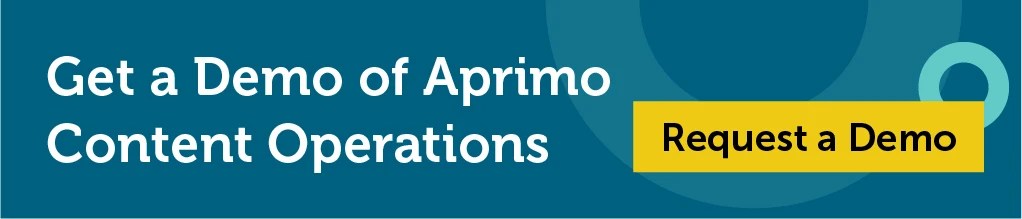Optimizing Remote Workflows With Digital Asset Management


No one’s denying it ? remote work is here to stay. Whether a team is working with contractors around the world or adopting a hybrid work model, remote work has become the norm for businesses in any industry. The question we’re here to answer: How can an organization optimize coordination, security, and workflows with a remote team? Digital asset management (DAM) can help.
This article will cover everything teams need to know about digital asset management and remote work. The right DAM system helps optimize workflows and boost productivity anywhere and everywhere.
The Significance of Digital Asset Management (DAM) in Remote Work
Digital asset management (DAM) is the process of storing, sharing, and organizing data and other digital assets. Every business engages in DAM on some level. However, in recent years, DAM has become more important as small and medium-sized businesses seek to future-proof their assets.
DAM has also become increasingly necessary with the rise of remote work. As of 2022, around 16% of U.S.-based businesses had some remote employees and around 11% were fully remote. Remote work gives businesses access to a wider hiring pool and offers more flexibility for employees and contractors. Despite those benefits, coordinating workflows and sharing data across remote workspaces is difficult.
That’s where DAM comes in. A digital asset management system offers secure shared file systems, clear validation processes, and accessible sorting and organization tools. In short, the right DAM platform is like a digital office where all team members can find, store, and share data.


Key Benefits of Integrating DAM With Remote Work
DAM software is helpful for any business, but it’s uniquely helpful for businesses with remote workers. Here are a few key benefits of integrating DAM with an organization’s remote work platform.
Enhanced Collaboration
DAM software allows for easier communication between team members. Instead of working across multiple text or email chains, team members can collaborate directly on a given asset, providing feedback and suggestions on a unified platform. This prevents version control problems and ensures one established version of each asset.
Improved Accessibility
A DAM system is a centralized storage platform for digital assets. Team members with access to the platform can search and store assets, improving organization and cutting out the confusion of cross-platform sharing.
Saving Time & Costs
One of the biggest challenges of remote work is technical difficulties. DAM creates a unified platform that every team member can use. That means less wasted time explaining technical challenges, learning to use new software programs, trying to figure out why a person can’t access that document, and so on. A DAM system will also save costs by switching an organization’s storage and collaboration to a single platform.
Choosing the Right DAM System for Remote Work
When it comes to choosing a DAM system for a business, decision-makers have plenty of options. Digital asset management is a fast-growing industry expected to nearly double its value by 2028. So, how does one choose the right system for their team?
Here are a few criteria that decision-makers consider:
-
Scalability ? Teams should look for a DAM system that grows with their business, allowing them to easily add more storage and new team members.
-
Customizability ? A DAM platform should adapt to the business, not the other way around. Teams should look for a customizable dashboard and optional features.
-
Affordability ? Organizations need a DAM service that fits their budget. Ideally, they should be able to upgrade their subscription as their budget grows.


Implementing DAM Best Practices in a Remote Work Environment
Implementing DAM into a remote workspace has tons of benefits ? if it’s done correctly. Every software program comes with a learning curve. Leaders should take some time to train and onboard their team members and ensure everyone knows how to use the platform. Organizations might benefit from designating a DAM expert who can field questions and complaints about the new software.
Change can be difficult for remote teams. Leaders should remember to keep communication channels open and stress the benefits of adopting the new platform.
Security and Compliance in Remote DAM
When switching to remote work, compliance and cloud security issues are among the biggest concerns for business owners. How can an organization ensure the security of its sensitive assets when they’re being shared by remote team members?
Data encryption and security are crucial elements of the best DAM systems. A DAM platform will come with access controls, so administrators can oversee how assets are being shared and grant or deny access to certain team members.
When comparing DAM platforms, decision-makers need to make sure they choose a program that complies with their specific industry. For example, healthcare businesses must store their data in compliance with HIPAA. Teams can talk to their DAM provider about compliance certifications before they get started.


Measuring DAM Impact on Remote Work Productivity
Research shows that productivity is generally higher with remote work. But can DAM make remote work even more productive?
There is currently limited research on the impact of DAM on remote work productivity. However, experts agree that one of the best ways to improve remote work productivity is to ensure that all team members have access to the right tools and resources they need to tackle their work from home. As DAM systems continue to gain popularity and are integrated into more remote workspaces, business owners should see continuous improvements in collaboration, workflows, and productivity amongst remote team members.