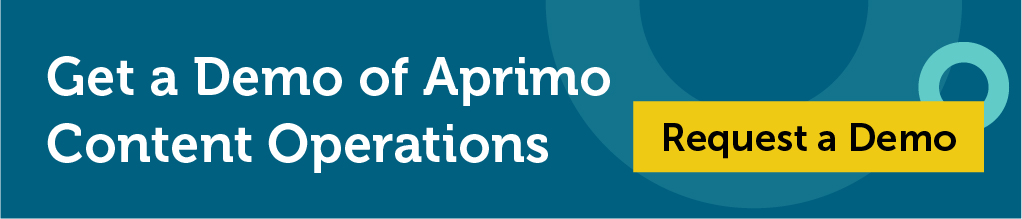File Management Software: Streamlining Business Operations

The business world changes fast, and you may get left behind if you’re not ready to change with it. Disorganization and less-than-efficient workflows can hamper your business’s agility during times of transition. It can also prevent your business from realizing its full potential at any time ? changing or not. Over half of office professionals say they spend more time searching for files than working on completing tasks. Additionally, 57% of individuals in the same study say finding files quickly is a top-three problem they need solved. As a response, businesses looking to thrive in a fast-paced and ever-evolving market have turned to file management software to streamline their operations and remain competitive.

Overview of Digital File Management
Digital file management is systematically organizing, storing, and managing digital files. It’s a critical aspect of modern data management that enables easy access, retrieval, and protection of your business’s digital information.
Businesses need to embrace digital file management because managing large volumes of documents and data efficiently can significantly impact overall operational effectiveness as the world becomes more digitally focused. Effective digital file management aids in quick decision-making, assists with regulatory compliance, and enhances the overall security of your sensitive data.
With a well-organized digital file system, businesses can drastically reduce the time and effort spent searching for files, leading to smoother workflows, faster project completion, and more time for staff to focus on core business tasks rather than administrative duties. However, a lack of proper digital file management can lead to lost or misplaced files that cause delays or work duplications that waste time and decrease productivity.
Benefits of Implementing Digital File Management Systems
By streamlining workflows, digital file management minimizes errors, reduces time spent on repetitive and mundane tasks, and boosts overall productivity. In addition to the benefits of streamlined workflows, digital file management systems:
-
Enhance collaboration and team communication: Digital file management systems offer tools that enable real-time document editing, commenting, and sharing. This allows multiple teams to work together simultaneously, no matter where they are.
-
Promote environmental sustainability: By reducing the need for paper-based documentation, digital file management systems help lower paper consumption and waste, making them a green option for your business operations.
-
Improve version control and security: A file management system tracks document changes, maintaining different versions and enabling easy retrieval of earlier versions when needed.
-
Save money through reduced physical storage needs: By reducing your need for paper, you also reduce your need for extra storage, which helps you better utilize your office space and prevents you from spending more on additional storage space.
-
Protect your files with data recovery: Digital file management systems offer backup and recovery solutions that preserve your data in the event of disasters that often result in data loss.


Key Features of Effective Digital File Management
As remote work and global teams become more prevalent, so does the importance of solutions allowing teams to work effectively globally. Cloud-based storage stores vital data and assets on remote servers that teams can access via the internet, making files available anywhere, anytime, and facilitating mobile work for global teams.
When teams work in different time zones, everyone must be on the same page at any given time. Version tracking keeps everyone up to date ? even when multiple users are working on a file simultaneously ? and allows users to view and revert to previous versions of a file so that no essential modifications are lost over time.
With the increasing digitization of businesses, security is a growing concern. Digital file management systems offer robust access control and permission settings, allowing administrators to define who can view, edit, or delete files. This keeps sensitive information secure and accessible only to authorized personnel.
The best digital file management systems also offer seamless integration with other software your business uses. This includes:
-
Email clients
-
Customer relationship management (CRM) systems
-
Productivity tools
-
Project management software
-
Content management system (CMS) software
Best Practices for Digital File Organization
Here are some best practices to follow to maximize organization and get the most out of your file management software:
-
Start with a logical folder structure: Create a clear hierarchy of folders and subfolders to categorize documents by departments, projects, dates, or other relevant criteria to maintain order and simplify document retrieval.
-
Establish consistent naming conventions: Define systematic and descriptive ways to name files that make it easier to understand file contents at a glance and facilitate quicker document identification.
-
Implement metadata tagging: Add descriptive information to files, such as author names, creation dates, document types, and keywords. This acts as a searchable index, significantly reducing the time needed to locate documents.
-
Conduct regular file audits and clean-ups: Periodically review and clean your digital file system to remove duplicate, outdated, or irrelevant documents, streamlining your system.
-
Train employees in file management practices: Help all employees understand how to use your file management system effectively, adhere to naming conventions, utilize metadata tagging, and maintain the system’s organization.


Choosing the Right Digital File Management System
When selecting a digital file management system, you should consider several key factors:
-
Scalability: The system you choose should be able to grow and adapt alongside your business. This means it should handle increasing amounts of data and additional users without performance issues.
-
User-friendliness: Your system should be intuitive and easy to use ? a user-friendly interface speeds up employee adoption, reducing training time and costs.
-
Integration capabilities: Your file management system should integrate seamlessly with other business applications. Integration capability is crucial for streamlining workflows and maintaining data consistency across different platforms.
Take industrial giant Grainger, for example. It felt the pressure of switching to digital tools, and its time to market wasn’t keeping up with the competition. But, with the help of the right digital asset management system, Grainger got the right content to the right customer at the right time and continued growing in a competitive market.