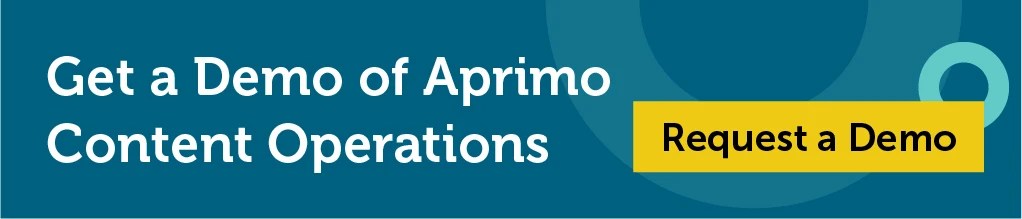Data Detox: Cleaning Up Your Digital Asset Management

The world runs on data. According to recent research, nearly 88% of corporations increased their data and analytics investments in 2023. Close to 60% are using that data to drive business innovation. Yet, only a third of C-suite data leaders have data management in their skill set. Organizations with top-notch data management — including those with digital asset management (DAM) systems — have a clear advantage. Digital asset management software relies on clean and easily searchable digital assets. The marketers who use DAM software need an organized system and reliable associated marketing data.

Understanding Data Management Optimization
Data management is a broad term encompassing the planning, organization, and maintenance of business data. Optimization is the umbrella process that keeps these systems moving smoothly.
Unoptimized data systems tend to be error-prone and chaotic. Data enters the system in various formats and may be incomplete, repetitious, or outdated. Methods for storing and retrieving this data may be inefficient.
Optimization lets companies regularly review and improve their data systems, including those involved in digital asset management. A DAM system provides a structure for storing, organizing, and sharing digital marketing collateral — but it doesn’t manage the data.
Data management helps you get the most value from your DAM software. It allows you to store data more efficiently and get better results.
Importance of Optimizing Data Storage
Think of your data as occupying a giant warehouse. If that warehouse is clean and well-organized, everything inside will be easier to find and retrieve. Finding what you need will be almost impossible if it’s cluttered and full of broken or outdated items.
Data storage works on a much smaller scale than a physical warehouse, but the effect is the same. If your data storage works efficiently, it can retrieve information as quickly as possible. The system operates more smoothly and reliably, powering faster analyses and making the user’s job easier.
Conversely, if your storage is cluttered, so is your workflow. Your retrieval process pulls more inaccurate or outdated data, which leads to more errors and hinders decision-making. All of these roadblocks mean lower productivity and overall work quality.


Assessing Your Current Data Storage System
To check your data storage efficiency, consider the retrieval process and look for these common red flags:
-
Multiple isolated databases: When data lives in silos, it takes longer to find what you need. Your retrieval systems may even pull incomplete data.
-
Extended data searches: Analyses and other projects take longer when teams don’t know where data is. Better storage fixes this problem and reduces costs.
-
Incomplete metadata: Teams use metadata to learn about datasets and their sources.
-
Duplicates and blanks: Your storage infrastructure needs cleaning if you frequently retrieve duplicate or incomplete records.
Users are your best feedback system. Pay attention to common pain points, especially those related to process inefficiency. For example, if your team members frequently have to ask colleagues for data access, you probably have a siloing issue.

Strategies for Data Management Optimization
Data management is an umbrella term for multiple disciplines, from security to integration and interoperability. Upgrading a single aspect of your data management may lead to some improvements, but true optimization requires a top-down approach.
Data Governance
Managing data top-down starts with data governance. Data governance is a decision-making system that establishes workflows and accountabilities for organizing data management.
Accountability starts with defining data management roles and responsibilities. This process involves clarifying the chain of command, including who has decision-making authority. You can then develop the rest of your data management policy.
Your policy needs to include standards for:
-
Structuring data storage
-
Processing and storing metadata
-
Maintaining data security
-
Retrieving and sharing data
-
Cleaning and refreshing data
If your organization begins optimizing data management, taxonomy and metadata should be the first targets.
Improving Metadata and Taxonomy
Optimizing metadata and taxonomy is a practical first step for most organizations. Metadata describes data for easy search and retrieval, while taxonomy sorts data into categories. The more precise these processes are, the easier data is to find.
Taxonomies help teams find the collateral they need in a digital asset management system. You might create categories for specific campaigns, product types, content types, etc. Then, when someone needs to find videos for Brand X’s holiday campaign, they’d search for “video,” “holiday,” and “Brand X.”
Implementing Best Practices for Data Storage
The only way to store data efficiently is with a clear organizational system. That system must include logical folder structures and consistent naming conventions. Inconsistently named or sorted files will become lost in your database.
Naming and Sorting Practices
Logical names accurately and exclusively describe the files they contain. A name is logical if someone can search for it without sourcing the wrong file, no matter who named it.
The same applies to data sorting. A DAM platform can host hundreds or thousands of assets, with multiple teams having access. It’s essential to organize folders so assets end up in intuitive categories.
Naming and sorting guidelines should be clear enough for anyone in the organization to follow. The company must also document those guidelines and host the documentation in an easy-to-find location.
Automation and Machine Learning
Data sorting and cleaning are massive jobs, especially for companies with large datasets. Thankfully, artificial intelligence (AI) and machine learning (ML) have made both process aspects more scalable.
For example, data scientists can create algorithms identifying duplicates or inconsistencies in large datasets. This allows organizations to de-duplicate those datasets more effectively, improving analysis accuracy.
You can also automate data cleaning and sorting with one of the many software tools available. You can use a reputable list such as TrustRadius to guide your choice.


Enhancing Data Cleanliness and Storage Efficiency
No matter how advanced your sorting and cleaning processes, data is inherently unpredictable and requires regular monitoring. Setting up a data cleaning and maintenance schedule is vital for your optimization efforts. Start by scheduling a data audit to evaluate all aspects of your data management and governance.
Key elements to evaluate for a digital asset management system include:
-
Storage utilization
-
Data integrity and validity
-
Frequency of errors
-
Retrieval times
-
User satisfaction
Schedule regular data performance testing, when you’ll check that your data processing systems can handle the volume and types of data you need to work with. These tests will require quantifiable benchmarks for any aspect you plan to measure. Selecting those metrics should be part of your optimization process.
Your performance testing schedule should also incorporate cleanup and archiving. The level and frequency of this process will depend on the amount of data you have and whether you have an automated system for data maintenance.
You can maximize your digital asset management platform with an optimized data management system and a regular monitoring schedule.