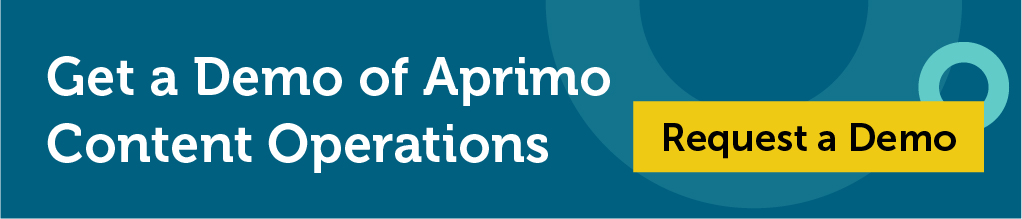DAM for Web Accessibility: Ensuring Inclusive Digital Experiences

People living with disabilities deserve equal access to information online, and the law protects this right. Companies with outdated websites will find manually updating web pages for increased accessibility expensive, time consuming, and difficult to achieve. Third-party tools like digital asset management (DAM) software have stepped in to fill this gap with automated compliance solutions that help companies reach every audience inclusively.

Understanding DAM for Web Accessibility
Digital asset management, or DAM, refers to the process of collecting, storing, organizing, accessing, changing, and distributing digital assets. Examples of digital assets include everything from videos and photos to documents and data, and beyond.
In the context of digital experiences like browsing a website, a DAM platform integrates with the content management system (CMS) that manages the words, images, videos, and more that a user sees on the front end of the site. The integration allows the DAM to manage the metadata, or background data about the included images and text on each asset on your website, which plays an integral role in how assistive technology reads and indexes your website for more accessible experiences.
Web accessibility affects a wide range of the national and global populations. According to Pew Research, about 13% of Americans experience some form of disability. Globally, around 1.3 billion people, or 16% of the population, lives with disability per the World Health Organization (WHO).
Keeping 13 to 16% of the population disconnected from the information and services on any website is bad for both sides of the equation. Web accessibility practices help brands better connect with more inclusive audiences while empowering those living with disabilities to find and interact with the information they need seamlessly.
The Role of DAM in Crafting Inclusive Experiences
DAM systems contribute to creating and managing accessible digital content by:
-
Collecting and connecting more information about every digital asset in the form of metadata and tags that translate to a company’s website
-
Making it easy for assistive technology to understand the context behind a page, image, or other asset on a website with improved metadata
-
Allowing assistive technology to use its understanding of a web page’s content to recommend alternate resources online that can aid in the user’s search
-
Helping assistive technology to identify if the company has a more accessible version of the web page available for those experiencing specific types of disabilities, and helping the user navigate to it if so


Key Features of a DAM System for Web Accessibility
The essential features of a digital asset management system geared towards enhancing web accessibility include:
Metadata, Tagging, and Categorization for Accessibility Management
As mentioned previously, this key feature within a DAM system collects all relevant context and information about an asset in one place, which can then be automatically applied to the asset on a website through an integration. Proper metadata and tagging plays a huge role in whether a web page is effectively readable from assistive technology used by those living with disabilities to search, find, and digest the information they need online.
Automating Compliance With Web Accessibility Laws and Regulations
In the U.S., the Americans with Disabilities Act (ADA) ensures equal access to resources and information for all Americans living with disabilities, which includes access to information online. Web content accessibility guidelines were created to help website developers, owners, and administrators make digital experiences accessible within the requirements set forth by the ADA.
DAM software automates certain parts of implementing these guidelines on a website, like applying alternate text recorded in the DAM to online images that assistive reading technologies can read aloud. Alt text like this allows a person experiencing blindness to understand the image’s context.
Implementation Strategies
The process of implementing DAM systems to enhance web accessibility includes:
-
Setting clear processes and procedures for how to import digital assets, including which tags to include, how to organize assets, a consistent format for inputting metadata, and assigning who is responsible for making sure this is done
-
Integrating the DAM with relevant tools, like your website’s CMS, so all of this collected information translates to the front-facing assets on your website
-
Setting regular intervals for checking the success of the new systems and procedures in order to catch mistakes and empower continuous improvement


Addressing Common Challenges
When implementing DAM for web accessibility, organizations may face challenges like:
Inconsistent Following of New Procedures Across Departments
To avoid this, include a representative from each department who regularly handles digital assets in the initial decision-making process. Having a steward in charge of implementing, training personnel, and enforcing the new procedures can help ensure consistency within the system moving forward.
Unclear Responsibilities Regarding Digital Assets
Make it clear who owns each asset, who should and should not be importing new assets into the system or adding an asset to the website, who is responsible for updating an asset as information changes, and more. Have one assigned person take ownership of each step within the process of adding a digital asset and its information to the DAM, posting that asset on the website, and updating it if need be later on.
Measuring Success
Key performance indicators (KPIs) for evaluating the success of DAM in promoting web accessibility include:
-
The number of assets on the site missing metadata. This should drastically decrease after implementation.
-
The number of engaged users on the site. This should lightly increase, as users with disabilities should spend more time on web pages and bounce less often.
-
The level of compliance with accessibility standards. This can be measured by auditing your website for accessibility using WCAG standards before and after implementation.
Ultimately, the impact on user experience is the most important factor to consider after improving a website’s accessibility. When any user can land on a website and easily find and read what they need, that website is doing the job it was created for — connecting those needing information or services to those providing it.