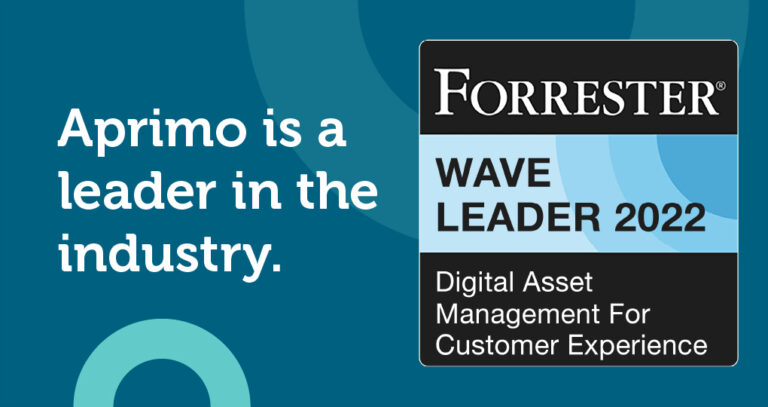DAM and Creative Collaboration: Best Practices


With the growing popularity of the digital business environment, marketers and content creators must learn to collaborate online. One factor that affects the efficiency of creative collaboration is digital asset management (DAM).
To properly understand the relationship between DAM and creative collaboration, companies must first understand both DAM and creative collaboration as separate concepts. Digital asset management involves storing, organizing, and accessing digital assets, including photos, videos, stock materials, sales and marketing collateral, documents, data, and more.
Learn more about creative collaboration, its processes, and how to improve collaborative efforts with effective DAM.
What Is Creative Collaboration?
Creative collaboration describes the process of content production teams working with other creatives and stakeholders to complete projects. For instance, for marketing or advertising projects, writers, graphic designers, strategists, and project managers may all work together on projects to achieve a final goal.
With the rise of freelancers, project-based employment, and working remotely, creative industry collaborative practices have become increasingly digital. Examples of this include:
-
Brainstorming sessions that used to be in person may now happen via Zoom or other apps.
-
Working in the same room on an asset now happens separately in digitally shared documents and files.
-
Comments and requested revisions might occur directly on the digital asset versus in a separate email or physical copy.
Effective creative collaboration is essential for creative marketing professionals and their strategy- or sales-driven counterparts in creating high-quality, well-targeted content. Leaders must use the right tools and processes to streamline creative collaboration and ensure a smooth experience for every party involved.


Digital Asset Management (DAM) as a Catalyst for Creative Collaboration
Comprehensive DAM solutions can be a dedicated platform where all personnel upload, access, and change assets. These digital asset management systems support creative collaboration by:
-
Providing a single place for storing every team collaboration asset
-
Helping companies organize assets and increasing accessibility for all
-
Offering commenting capabilities that allow stakeholders to leave easy-to-access notes and revisions
-
Recording all old versions of an asset to track changes made and their time stamps
-
Assisting teams with digital workflow capabilities, such as creating automatic due date reminders and assigning tasks to specific team members based on their capacities
Streamlining Creative Collaboration Workflows
DAM systems streamline creative collaboration workflows through the following:
-
Efficient asset storage and organization: A DAM platform provides a singular place for every creative collaborator to store, upload, and access the latest version of each asset they’re working on. Metadata and tagging capabilities empower asset creators and project managers to make assets more searchable within the system.
-
Real-time access and sharing of creative assets: With properly organized assets stored in one central place, a creative professional can easily open the newest version of an asset to go over notes, make changes, and move the asset closer to final approval. DAM systems include version control tools that record the full history of assets in case they need to be reverted. The most recently uploaded asset version will appear by default, keeping all collaborators on the same page.
-
Collaboration tools within DAM systems: Many robust DAM solutions also provide options for creating workflows that automate the administrative processes involved in creative collaboration. For instance, project managers can automatically assign asset-related tasks throughout the creation, review, and approval process and automate reminders as due dates approach.


Breaking Down Silos: Cross-Team Creative Collaboration
Ensuring consistency and communication is vital in promoting efficient collaborations when every content project involves writers, designers, decision-makers, and other creatives. Foster collaboration between design, marketing, and content teams through an easy-to-use DAM system paired with clear, easy-to-follow practices.
A DAM platform that promotes collaboration can help cross-functional teams overcome:
-
Geographical and time-zone barriers: Personnel working late in a west coast time zone can upload new assets for team members in other time zones to access the following day at work.
-
Tasks falling through the cracks: If a writer and a designer need to update an asset, the project manager can set a workflow for the designer to receive a notification when the writer uploads a new version of their content. That way, the designer will know when to work on the asset and push it forward.
-
Using old versions of assets: DAM systems store older versions in the asset’s history log while displaying the newest version of the asset as the default. A person outside the creative process, like a salesperson wanting to show a potential customer collateral, can easily pull up and send out the most up-to-date version. This promotes positive cross-departmental collaboration beyond the initial creative process.
Boosting Brand Consistency through Collaboration
Maintaining brand guidelines and assets is another vital piece of collaborative creative projects. Writers need to know the correct tone, phrases to use or avoid, and related concepts. Designers need to access accurate, high-quality versions of the company logo, know which colors to use to fit the brand, and other guidelines.
All this information and more should be stored in one easy-to-access place where it can be updated as a company’s branding goals, identity, and initiatives change over time. DAM software provides a space to manage the versions of branding guidelines in the same way it manages version control for all other assets.
With DAM software, multiple stakeholders can access, discuss, and change brand guidelines collaboratively. They can also set permissions so only specific leaders, managers, and stakeholders can change these important rules and guidelines, ensuring brand accuracy and consistency.

Frequently Asked Questions
How can DAM systems improve creative collaboration in remote work settings?
DAM systems provide one fully digital place for creative collaborators to access, comment, and work on the newest version of an asset involved in their creative project.
What specific features in DAM software support cross-team creative collaboration?
Version control, commenting capabilities, and workflow support cross-team creative collaboration. With these features, collaborators can upload and access up-to-date versions of assets, leave revision requests directly within the digital asset file, and automate the administrative tasks and communications associated with creative collaboration.
In what ways does DAM maintain brand consistency in collaborative projects?
A DAM platform collects all brand guidelines, assets, and information in one well-organized, easy-to-access space. This way, all creative collaborators can easily reference and use the newest branding rules, logos, and more while creating branded content and assets.
What security measures should be implemented for collaborative creative projects using DAM?
Companies should implement strict permissions into their DAM systems so only certain team members can change, see, or upload new versions of specific assets. This will help companies limit sensitive data access to only approved stakeholders and prevent important assets like brand guidelines from being updated improperly.