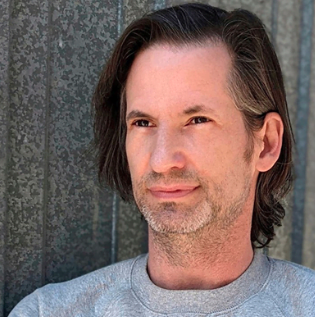With Gartner1 reporting that 44% of CMOs have experienced mid-year budget cuts as a result of the COVID-19 pandemic, it’s understandable that marketing technology purchasing is under more scrutiny and must guarantee a higher return on investment.
As a content professional, you understand the importance of delivering consistent omnichannel brand experiences to effectively engage with your audience across various touchpoints. It’s clear that achieving this requires a holistic approach, utilizing a range of solutions as part of digital transformation strategies. However, at the core of a successful content operations ecosystem lies a robust digital asset management (DAM) solution.
A DAM system acts as the central hub that organizes, stores, and distributes all your digital assets efficiently. This ensures that your content creators, marketers, and other stakeholders can easily access the most up-to-date and relevant assets, regardless of where they are in the world or what channel they are working on. By having a centralized repository for your assets with easy visibility, you can maintain brand consistency and deliver a seamless experience to your audience across all channels.
Moreover, a robust DAM solution streamlines workflows, enhances collaboration, and improves overall efficiency in managing content throughout its lifecycle. From creation to distribution, a DAM system empowers your team to work more effectively, enabling them to focus on creating compelling content that resonates with your target audience. Ultimately, integrating a DAM solution into your content operations ecosystem is crucial for delivering an exceptional omnichannel brand experience that drives engagement and builds brand loyalty.
Why Marketers Need a DAM Solution That Works for Them
Some marketing organizations use home-grown software for content management, others try retrofitting other business systems, such as enterprise resource planning or customer relationship management systems. None of these so-called solutions have the functionality or usability to bring true efficiencies and a single repository to upload, track, search and find digital assets and analytics with any sort of ease. This lack of accessibility to what really makes a marketing team thrive causes downstream effects that directly impact return on investment.
Recreating Existing Content
There’s no bigger drain on creative energy than re-creating content that already exists somewhere else. Without DAM software in place, your teams probably have content scattered across many disconnected solutions or lost in an email folder or even just saved directly to their computers, essentially marooned where no other teams can find it.
How many times have your teams had to re-create content because they couldn’t find what they were looking for or didn’t even know that what they needed already existed? Their workflow comes to a grinding halt as they try to find an asset that a good digital asset management system could have surfaced in seconds.
A strong DAM solution removes the need for a user to save files across multiple solutions, while also removing costly errors and inefficiencies caused by having different file formats of the same file in multiple places.
An enterprise DAM solution serves as a global repository for all your content, whether it’s images, data, product information, videos, creative media files, or text.
Not only can your organization save money by reusing existing content, but your teams can then use that freed-up time to create a variety of more targeted content that better resonates with your buyers.
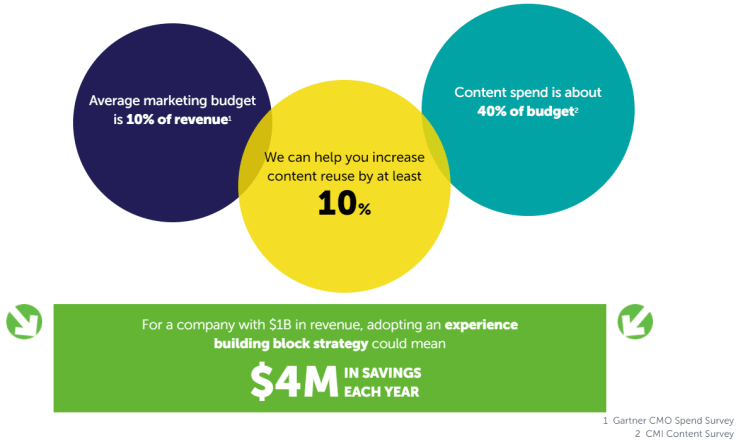
Slow-Time to Market
Some campaigns call for entirely new assets to be created, using brand approved logos, language, and images. However, without a DAM solution with powerful, dynamic search capabilities, you could be spending a good portion of your day searching for the right components you need to complete a project. This is not only incredibly frustrating and a waste of your valuable time, but it also delays the delivery of your content and campaigns.
A DAM solution with enterprise search capabilities and AI-driven auto-tagging to improve findability could help you reduce your average new content creation times and the amount of time you spend searching for existing content. In fact, one Aprimo client, Meyer, saw a 30% reduction in their time to market using DAM.
This ultimately leads to more productivity and faster time to market for all your content and campaigns.
Inconsistent Brand Experiences
With 69% of customers expecting a connected brand experience across different channels, delivering consistent omnichannel brand experiences is no longer just the marketing team’s responsibility. Groups like sales, legal, and customer experience all access, edit, and distribute content across various channels, so they definitely have skin in the game.
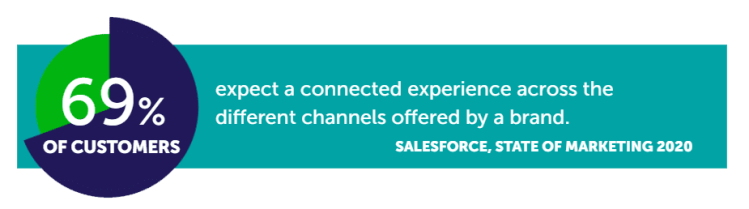
But without a single location for your teams to grab approved assets, any one of those teams might deploy off-brand and inconsistent messaging and imagery on your website, mobile app, social media, and any of your other channels.
Why risk your teams using outdated and rogue assets when you can ensure that all your content, across all your channels, is on-brand and consistent? Without a DAM, every post, every campaign, has the potential to damage your brand standing by pushing out content that doesn’t meet brand standards.
Your Teams Need a DAM
An enterprise-class DAM solution with version control, localization capabilities, and digital rights management, provides a single global repository for all An enterprise-class DAM solution with version control, localization capabilities, and digital rights management, provides a single global repository for all your organization’s digital assets so that you can ensure you’re providing consistent brand experiences to every customer in every channel.
Besides maximizing content reuse, getting to market faster, and delivering more consistent brand experiences, a digital asset management solution also gives you:
- A single source of truth for every team that touches content
- The power to store and search for content of all types
- Control of content expiration and user access
- Streamlined approval processes
Still looking for more information on how you and your team can benefit from a DAM? Our DAM Buyer’s Guide gives you a crash course on what a DAM solution can do for your organization, how each user group in your organization would benefit, and what capabilities you should be looking for in your DAM solution.
[1] Source: https://martechseries.com/technology/gartner-says-cmos-remain-optimistic-about-budgets-post-covid19/
How to Select a Digital Asset Management System for the Greatest DAM ROI
When selecting a digital asset management (DAM) system, companies should consider the following key factors to ensure it meets their needs for managing, organizing, and distributing digital assets efficiently:
1. Ease of Use and User Interface
- Intuitive user interface: The SAM system should be easy to navigate for all users, including non-technical team members. A simple and intuitive interface can reduce the learning curve and promote adoption across departments.
- Customizable dashboard: Ability to customize views and dashboards based on user roles, making it easier to access the most relevant assets quickly.
2. File Organization and Metadata
- Advanced search and filtering: Robust search capabilities with options to filter by metadata, tags, categories, and file types.
- Metadata management: The ability to apply and edit metadata efficiently. Metadata is crucial for categorizing and finding assets
- Taxonomy & tagging: A flexible system for tagging and categorizing assets that align with the organization’s structure.
3. Integration with Existing Tools
- Compatibility with existing software: It should integrate seamlessly with the company’s existing tools like content management systems (CMS), project management tools, creative applications (e.g. Adobe Creative Cloud), social media platforms, and marketing automation systems.
- API availability: Look for systems with a well-documented API for future integration needs.
4. Scalability and Flexibility
- Ability to scale: As the organization grows, so will the number of assets. The DAM should be able to scale to accommodate increasing asset volumes without sacrificing performance.
- Support for multiple formats: It should handle various media types (images, videos, documents, audio) and large file sizes.
5. Access Control and User Permissions
- Granular permissions: The DAM system should allow administrators to assign different levels of access based on user roles, ensuring sensitive assets are restricted to authorized personnel only.
- Version control: Keep track of asset versions and provide an easy way to revert to earlier versions if needed.
6. Collaboration and Workflow Management
- Approval workflows: Tools for managing asset approval process, including alerts, notifications, and tracking progress through stages of content creation.
- Collaboration features: Team collaboration features, such as comments, annotations, and the ability to review and approve assets directly within the DAM.
7. Security and Compliance
- Data encryption: The DAM system should provide robust security features, such as encryption for data at rest and in transit.
- Compliance: Ensure the system meets industry standards for security and compliance, especially if you deal with sensitive or regulated content (e.g., GDPR, HIPAA).
8. Cloud vs. On-Premise
- Cloud-based: Many companies prefer cloud-based DAM systems for flexibility, remote access, and reduced need for in-house IT support. Ensure it offers sufficient security.
- On-premise: Some industries with stricter data privacy requirements may opt for an on-premise solution for complete control over their assets and data.
9. Reporting and Analytics
- Asset performance analytics: The ability to track usage, downloads, and asset performance metrics to understand which content is being used and most often.
- Audit trails: Logs to track who accessed or modified specific assets, providing transparency and security.
10. Support and Reputation
- Customer support: Ensure the vendor offers reliable support, whether through dedicated support team, online resources, or training.
- Vendor longevity and reputation: Choose a DAM provider with a strong track record and active development to ensure the platform evolves and improves with time.
By carefully considering these factors, a company can choose a DAM system that improves efficiency, enhances collaboration, and supports growth over time.
How to Implement a DAM Solution
Implementing a digital asset management (DAM) system requires a well-planned strategy to ensure the solution is successfully integrated into the organization’s workflow and meets its objectives. Here’s a step-by-step guide on how a company should implement a DAM solution:
Define Goals and Objectives
- Identify key problems: Understand why the DAM system is needed. Are assets difficult to locate? Are teams struggling to collaborate effectively? Identifying key pain points will help guide the implementation process.
- Set clear objectives: Define what the company aims to achieve with the DAM system, such as improved efficiency, better collaboration, faster content creation, or increased security.
Form an Implementation Team
- Cross-functional team: Form a team from various departments (marketing, IT, creative, legal, etc.) to represent the needs of each business unit. Involving stakeholders early ensures the system meets the needs of all users.
- Project lead: Assign a project manager or lead responsible for overseeing the implementation, coordinating between teams, and ensuring timelines are met.
Audit and Organize Existing Assets
- Asset inventory: Perform an audit of existing digital assets, including images, videos, documents, and design files. This will help in migrating data and ensuring that valuable assets aren’t left behind.
- Metadata and tagging strategy: Develop a consistent metadata strategy. Metadata will be crucial for categorizing and finding assets, so create standardized tags and naming conventions that can be applied during migration.
- Organize file structure: Determine how assets will be organized within the DAM. Will they be grouped by project, department, or asset type? Create a clear taxonomy for easy navigation.
Select the Right DAM System
- Evaluate options: Based on the organization’s goals and specific needs, evaluate different DAM vendors. Consider scalability, ease of use, integrations with existing systems, and cost.
- Trial and testing: Before fully committing, conduct trials or pilot programs to test the DAM system’s features and compatibility with your workflows.
Plan Data Migration
- Migration strategy: Develop a plan for migrating existing assets into the DAM. This includes cleaning up old or redundant assets, applying the correct metadata, and ensuring the assets are placed in the appropriate folders/categories.
- Data quality assurance: Ensure that metadata is applied consistently across assets and that no important files are lost or corrupted during migration.
Integrate with Existing Systems
- Software integrations: Ensure that the DAM integrates smoothly with other key systems such as content management systems (CMS), marketing automation platforms, project management tools, and creative tools (e.g., Adobe Creative Cloud).
- API integration: If custom integrations are required, leverage the DAM’s API to connect with internal or third-party systems.
User Access and Permissions
- Define user roles: Set up roles and permissions to control who can access, edit, and share different types of assets. For example, marketing may have access to all assets, while sales only needs specific content.
- Security measures: Implement security protocols like data encryption, multi-factor authentication, and secure access for external collaborators.
Training and Onboarding
- Comprehensive training: Provide training for all users who will interact with the DAM. Tailor the training for different user roles (administrators, creatives, marketing teams, etc.).
- Create documentation: Develop user manuals or guides that explain how to use the DAM, search for assets, upload files, manage metadata, and collaborate with team members.
Launch and Rollout
- Soft launch or pilot: Consider a soft launch or pilot rollout to test the DAM with a smaller team or department before rolling it out to the entire organization. This will allow you to identify any issues and gather feedback.
- Full launch: Once the system has been tested and feedback has been incorporated, proceed with a full-scale launch. Communicate the benefits to the entire organization and encourage adoption.
Monitor Performance and Optimize
- Ongoing support: Ensure there is ongoing support from the DAM vendor, especially in the initial stages of implementation. A dedicated helpdesk or support team can quickly address any user issues.
- Track usage and adoption: Use built-in analytics to track how users are interacting with the DAM. Are assets easy to find? Are workflows improving? This data ill provide insights into how well the system is working.
- Continuous improvement: Regularly update the DAM system and adjust workflows or metadata strategies as needed. Periodic reviews will help ensure the DAM evolves with the organization’s changing needs.
Encourage Adoption and Promote Usage
- Internal promotion: Promote the DAM system within the organization, highlighting its benefits and offering ongoing support. Showcase success stories or improvements in productivity to encourage adoption.
- Create champions: Appoint power users or “DAM champions” who can help others within their teams, share best practices, and provide feedback for system improvements.
Measure DAM ROI
- Evaluate the ROI of DAM: After the DAM system has been in use for a while, assess whether it’s delivering the expected benefits. Are teams finding and using assets more efficiently? Is the overall marketing and creative process faster? This will help you measure the return on investment and justify future improvements or expansions of the system.
By following these steps, a company can ensure a smooth implementation of their DAM system, leading to improved digital asset management and better collaboration across teams.
[1] Source: https://martechseries.com/technology/gartner-says-cmos-remain-optimistic-about-budgets-post-covid19/
Don’t miss a beat!
Sign up to receive our latest content on best practices, trends, tips, and more to elevate your content operations.