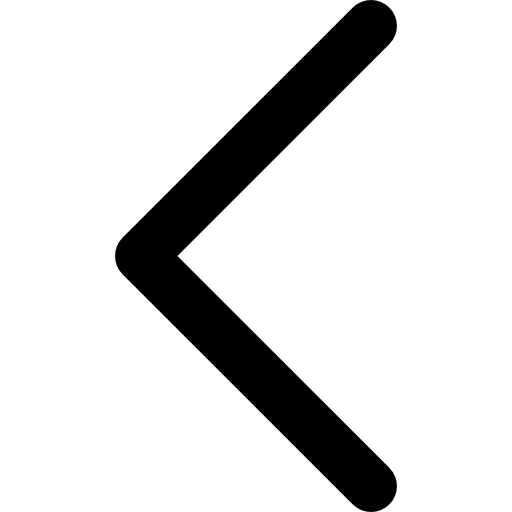Do you need to manage your digital assets better? Whether you’re buying a brand new system or improving upon current processes, follow our digital asset management checklist to find the best strategies and tools for your needs.
12 Basic Items to Inspect in DAM System Offerings
Every great digital asset management platform starts with a solid foundation of features that make your life easier. Before buying new software, make sure you understand these basic elements.
1. Uploading Process
What is the process for uploading new assets to the system? What options are there for adding metadata? Also, ask about what’s involved in the process of migrating a large volume of assets at once and how long it usually takes. This will help you prepare for implementation.
2. Organization
What does the software offer to help you stay organized? Familiarize yourself with the interface and all available options for grouping your assets. Learn about tagging, creating a folder hierarchy, and more within the software.
3. Search Tools
What are the search capabilities like? Learn about the platform’s features for enhanced findability. Some DAM systems may even use artificial intelligence to make search smarter, enabling users to find relevant assets on vaguer searches.
4. Supported File Types & Conversion Options
Which file types and sizes are most compatible with the system? Also, ask whether assets can be converted into other file types either within the platform or upon download.
5. On-brand Asset Creation
What features of the software can help your team properly and consistently create branded assets? For example, will your brand guidelines be easy to keep up to date in the system? Can the system learn your branding to generate new branded content? Find out from your chosen provider prior to purchasing.
6. Asset Archiving
What is the process for archiving assets as they become outdated? Explore cold storage features that allow you to expire assets on a specific timeline and keep users informed about assets they should no longer use.
7. Version Control
How does the system deal with multiple versions of the same asset? Will it automatically show the most recent version of every digital asset? Learn about how it handles storing old versions of an asset without confusing users.
8. Security & Access Control
How does the platform keep your assets and data safe? Discuss features like asset encryption, access controls, and penetration testing after major system updates.
9. Privacy & Compliance
How can your DAM solution help you follow relevant privacy guidelines? See if the software’s team has experience dealing with legal protections like GDPR (General Data Protection Regulation in the EU) or PHI (protected health information).
10. Asset Sharing
How can you share assets with outside sources? Discover the options for creating public links, setting temporary passwords, brand portals, and more.
11. Integrations
How will the new software fit with your current marketing technology (martech) stack? Find out which tools have pre-built integrations with the DAM platform and which ones may require more custom work to interlace.
12. Cost Structure of Storage Space & Users
How much will the system cost, and when will the price rise? Most companies don’t advertise this information publicly, so get in touch with representatives of the platforms you’re most interested in to find out about their specific cost structures.
9 Added Features for Optimized DAM Processes
Once you have a handle on the basics, consider your organization’s needs and priorities within these nine advanced elements of digital asset management systems.
1. Customizability
Different digital asset management platforms provide more basic, ready-to-use automations or options for highly complex custom workflows. To make the system efficient for your organization, discuss ahead of time what your team needs. Then, ask the platform’s representatives for practical advice on how to make the workflows you’re envisioning happen within their system.
2. Enterprise-Level Features
Larger and more complex organizations require enterprise-grade cybersecurity, asset storage and findability, and customer support. Ask your potential provider for more information about how they serve enterprise-level businesses.
3. Customer Service
Dedicated customer service will go a long way in making the implementation process easier. You’ll want to be able to easily reach someone who is familiar with your system setup to get help when you encounter technical problems. Check for well-built self-serve options like a large online support community, training center, and knowledge base.
4. Intelligent Asset Management Capabilities
Ask about how the software leverages artificial intelligence to make your use of the system more efficient. Options for AI enhancement include:
- Clickable smart tags available on asset upload based on the system’s knowledge of your current assets and taxonomy
- Optical character recognition (OCR) that finds text in images and videos and adds it to their metadata
- Content coaching to help you edit and improve new content and repurpose existing pieces
- Generative AI to add new backgrounds to old images, write content outlines and social media posts, and more
5. Collaboration Features
Learn how the new system can make your content operations more efficient and team collaborations seamless. Explore functions like:
- Commenting directly on assets with revision requests
- Sending notifications to the next person who needs to work on an asset
- Setting up workflows to automatically send completed asset drafts to reviewers like managers, legal teams, and compliance officers
- Marking assets as approved by different departments as they complete reviews directly in the system and automatically notifying the asset owner
- Helping managers keep an eye on content creation efforts and timelines with project management notifications
6. Digital Rights Management (DRM)
If your company frequently deals with licensing stock imagery or content from other authors, see if the platform has any features that help you with digital rights management (DRM). Some DAM software stores licensing information in the asset’s metadata and notifies you as licenses expire.
7. Distribution and Publishing Options
More robust DAM systems offer features for distribution once an asset is approved. Seamlessly distribute across channels like social media and your website. This allows you to handle every aspect of a digital asset’s lifecycle in one place instead of having to download and then re-upload assets to another system.
8. Analytics & Reporting
See if your DAM solution offers basic or custom reporting options. Discover options for measuring in-depth analytics like:
- How individual assets are performing
- How much of total marketing spend each campaign uses
- Which marketing campaigns stay within budget and which don’t
- The ROI of asset and content creation as a whole
9. Scalability
You’ll want a system that grows with you as your team creates more content and assets more quickly. Find out what the system’s limitations are, what it will cost to upgrade to new storage and user tiers, and how well the software handles larger volumes of assets.
12 Steps to Build a Strong DAM Strategy
Now that you know all the features that play a role in efficient digital asset management software, follow these 12 steps to build a robust strategy. Start with finding the right system, then build and implement a plan for long-term DAM success.
1. Set Goals
First, check in with the personnel who handle assets the most. This often includes groups like:
- Marketing: Managers and strategists planning, executing, and measuring the performance of campaigns that use written content, branded graphics, and videos
- Creatives: Writers and designers making and collaborating on new written and visual content
- Sales: Top sellers using collateral, presentations, and contract templates to seal the deal
Use feedback from these groups about their biggest challenges with creating, finding, and using digital assets to decide on your priorities and goals within a new system.
2. Audit
Dig through your current digital storage systems to determine the type and volume of assets you’ll want your new solution to handle. In a comprehensive digital asset audit, set your organization up for success by:
- Deleting noticeable duplicates and unusable, outdated assets for a better idea of how many assets you actually have
- Getting a general idea of which assets you’ll want to move over and which you no longer need
- Creating a timeline and rough plan for asset cleanup before migrating to a new system
- Prioritizing the most often used assets for more immediate migration and saving less urgent items for later
3. Research
Once you have clear goals for getting a new platform and know more about the assets that you plan to migrate, research available DAM options. Note which platforms meet your must-haves and create pros and cons lists for the best ones you find.
4. Choose
When you’ve narrowed down your list to only the top contenders, attend demos and ask for proposals from the top few. After reviewing, present your findings to key decision-makers and ultimately pick the option that best suits your organization’s specific priorities and goals.
5. Prepare Assets
At this point, you’ll want to do a deeper cleaning of your current digital asset library to prepare for migration. This step includes:
- Thoroughly sweeping to capture and delete all old and irrelevant digital files
- Choosing which of remaining duplicates is the correct version, then completing deletion or merging
- Updating files that are poorly named with more logical naming conventions
6. Build Taxonomy
Your organization’s digital asset taxonomy is the vocabulary used to describe and categorize assets. At this point, decide how your DAM software should ingest and organize new assets, including:
- Which metadata (or background information) users should add upon uploading new asset files
- Pre-set tags like specific product or brand names to place on different assets
- Naming conventions for new assets to make them as discoverable as possible
- Folder hierarchy within the system and how assets should be categorized based on their use cases
7. Migrate
Now, it’s time to move existing content over to your new system. Plan to do this in phases based on which assets are most used and which you can wait on.
This will give you more time to do a thorough cleanup on all the files in your current storage system. It will also allow you the ability to test your plan and make tweaks to folder hierarchy and taxonomy to optimize the discoverability of new uploads.
8. Integrate
Put all the pieces of your martech stack together by setting up integrations with your:
- Content management system (CMS) on the backend of your website
- Project management software
- Customer relationship management (CRM) system
- Internal communication tools like team messaging systems
- Design and content creation tools
- Distribution tools like social media managers and marketing email platforms
9. Add Users
Create custom roles and establish which asset groups each role will be privy to. Then, add users, assigning them to certain roles as you go.
10. Train
Teach personnel how to use the new system. Use a variety of methods in different stages to encourage user adoption, including:
- An in-depth onboarding session with a walkthrough of the interface, what it should be used for, and what your processes should look like in it
- A delegated point person to answer questions about the system as employees start using it
- Regular check-ins on how employees are using the software and what issues they may be encountering
- Ongoing encouragement for employees to provide feedback and new ideas for how best to use the system
11. Organize
As your asset library continues to grow, use these best practices to avoid clutter:
- Set assets to expire, which will mark them as unusable when they’re no longer relevant
- Periodically review your user roles to control who can upload, edit, change, or remove different types of assets
- When your system detects duplicates, review which one is the best to keep
12. Review & Optimize
Set up regular reviews of your system and how it’s working, such as once a quarter. At these meetings, discuss any problems users are running into and brainstorm solutions. Also, research any new features that may be available to you and come up with new ideas to make your team’s use of the software more efficient.
Walk Through Your Digital Asset Management Needs With Our Team
See how Aprimo’s robust, highly customizable, and easy-to-use DAM solution checks all of your organization’s boxes. Request a free demo to learn the basics of the platform, ask about advanced features, and discover how Aprimo can help you build a long-term plan for strong digital asset management.